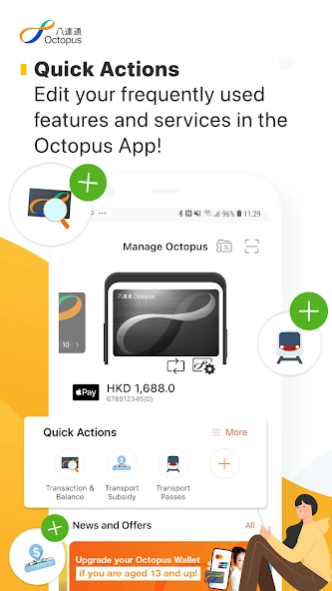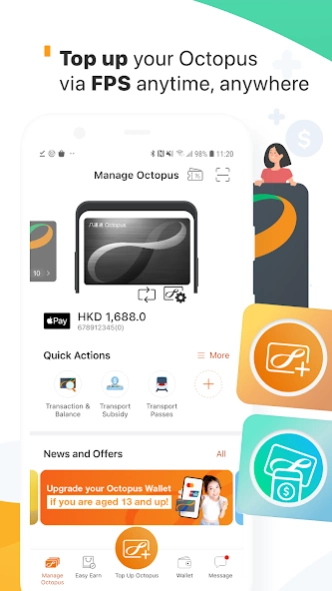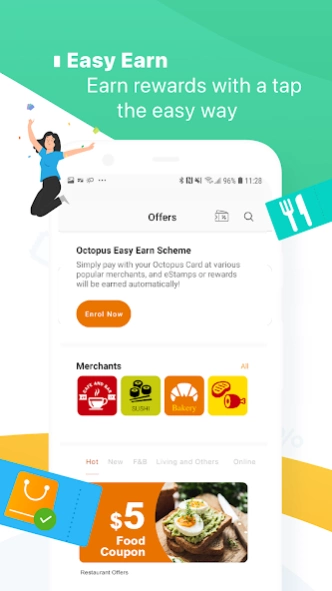Octopus
Free Version
Publisher Description
Octopus - Enjoy a new experience with the revamped Octopus App!
Take it easy with the Octopus App! Manage your everyday expenses – top up your Octopus cards, pay online, and reap additional rewards – all with your mobile!
Services include:
SPEND YOUR CONSUMPTION VOUCHER WITH OCTOPUS
Collect your voucher with just a few taps on your mobile, and review your eligible spending
TOP UP YOUR OCTOPUS, CHECK EXPENSES AND COLLECT SUBSIDIES
Go cashless and top up your own Octopus cards and even your family’s via Faster Payment System (FPS); check your card’s remaining value and spending records, and collect Public Transport Fare Subsidies
PAY ONLINE WITH OCTOPUS, FOR TRANSPORT, RETAIL AND MORE
Purchase MTR, KMB or Sun Ferry monthly pass without queuing; buy at popular online merchants such as supermarkets and fast food restaurants; even pay for Google Play Store purchases, Government and telecom bills
UNLOCK MORE OFFERS AND REWARDS
Join the Easy Earn Scheme, and you can pay with Octopus and earn eStamps and eCoupons at over 2,000 outlets in a single tap
SHOP AROUND THE WORLD WITH OUR TWO PREPAID CARDS WITH EASE AND CONTROL
Get our prepaid Mastercard and UnionPay QR instantly with just a few clicks. Octopus Mastercard can be used at all online merchants that accept Mastercard; you can also add it to Google Pay™ to tap your mobile to pay around the world. Octopus UnionPay QR lets you pay at over 30 million merchants on the Mainland and beyond. You can top up the prepaid cards via FPS to control how much you spend, set daily and per transaction limits, or even turn them off to prevent unauthorized transactions.
For more details, please visit www.octopus.com.hk/octopusapp
Licence Number: SVF0001
About Octopus
Octopus is a free app for Android published in the Accounting & Finance list of apps, part of Business.
The company that develops Octopus is Octopus Cards Limited. The latest version released by its developer is 1.0. This app was rated by 1 users of our site and has an average rating of 3.0.
To install Octopus on your Android device, just click the green Continue To App button above to start the installation process. The app is listed on our website since 2024-04-17 and was downloaded 45 times. We have already checked if the download link is safe, however for your own protection we recommend that you scan the downloaded app with your antivirus. Your antivirus may detect the Octopus as malware as malware if the download link to com.octopuscards.nfc_reader is broken.
How to install Octopus on your Android device:
- Click on the Continue To App button on our website. This will redirect you to Google Play.
- Once the Octopus is shown in the Google Play listing of your Android device, you can start its download and installation. Tap on the Install button located below the search bar and to the right of the app icon.
- A pop-up window with the permissions required by Octopus will be shown. Click on Accept to continue the process.
- Octopus will be downloaded onto your device, displaying a progress. Once the download completes, the installation will start and you'll get a notification after the installation is finished.